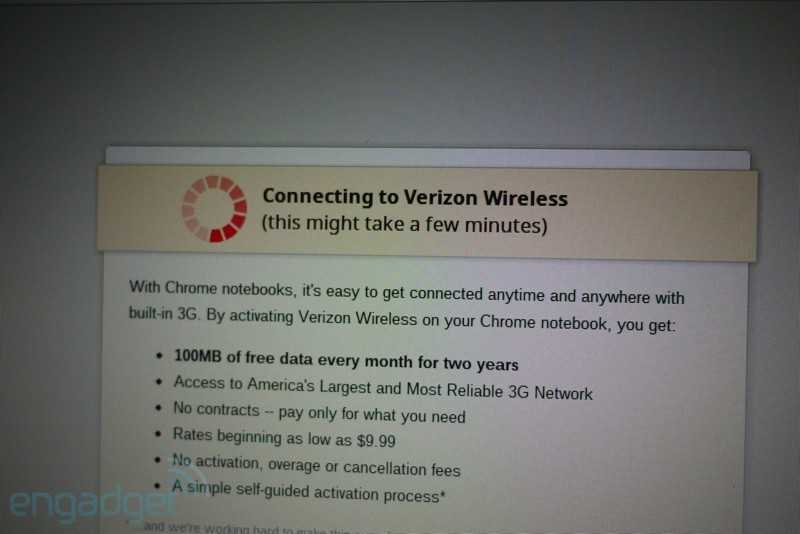Being one of the lucky few who has received a Cr-48 notebook from Google, I believe I have the responsibility to report my thoughts on it as many others have done. I ordered mine on December 4th, the very day they became available. Because I did not receive a confirmation email, a UPS Tracking Number, nor any other form of acknowledgement, by a week later, I was all but certain I had not been selected. However, great was my surprise when, 8 days after ordering, a computer-shaped box arrived on my doorstep. I immediately tore it open, and uncovered an interesting looking box inside.
Once opened, that box revealed the thin, unexpectedly nondescript notebook within. My unit came with a half-charged battery, which as Google says in their "Safety Notice" flier inside the box, "can be easily changed with a bit of work." Which, in this case, meant plugging it in. Kudos to whoever at Google came up with that humorous flier, as it actually managed to captivate me enough to read it all the way through.
Also inside the box was a small business card-size Intel ad that says "If you cracked this open, you'd find Intel", which I later learned was a result of a compromise between Intel, who wanted to label the laptop as they usually do (via sticker), and Google, who refused to add any unnecessary labels on their notebook. In fact, you'd be hard pressed to find any brand names on any part of the notebook.
Setting up Cr-48
I'm not sure what I was expecting when I turned on this device. I did not, however, expect such a quick and easy setup. In fact,the whole setup process easily took less than 5 minutes. All I had to do was connect to my wi-fi network and sign in with my Gmail account. Though these Cr-48's require a Gmail account, I have heard future iterations of Chrome OS will allow sign in via other means, such as OpenID. After set up was complete, I was received by a Welcome screen inside Chrome OS. That is, basically a maximized Chrome Browser.
I am quite impressed, personally, by the progress Chrome's app store has made since launch day. Though it is not yet very populated, it is extremely well designed in terms of ease of use, and quite similar, an iOS user might find, to Apple's app store. A few games come by default in Chrome OS's app page, and I found that as soon as I was online, all my extensions, usernames, apps, and autofill form data were already synced and installed. Thanks, Google!
Verizon 3G
As you may know, Google has equipped the Cr-48 with 100MB/mo of free data access from Verizon's 3G network for two years. Additional data can be purchased, and plans start at just $9.99. However, as I live in a small, rural town, I found I wasn't able to activate Verizon's internet. The setup screen stated it was activating, but would not progress to any new screen. Fortunately, I found myself traveling to Austin that week so I took advantage of activating the internet. It was a quick and painless process once I was there, and after coming back home I found it had excellent coverage everywhere I connected. In addition, Verizon's internet is pretty surprisingly fast. Kudos to Google for sticking with Verizon and not, other networks (iWill not mention names). Anyway, bottom line: 3G internet's a pretty great feature.
The OS
There's really not much to say about the operating system itself; if you've seen Google Chrome, you've seen Chrome OS. Well, no, that's not right; Chrome OS is (understandably) loaded with bugs. That's why I got one, after all. I've been sending frequent bug reports, and hopefully, the 60,000 of us that have received or will receive Cr-48's will allow future users to have a seamless experience with Chrome OS.
When you boot up the laptop, you're taken to a login screen where you sign in with your Gmail credentials. When pressing and holding the power button to shut down, it first logs out of your account, and then shuts down, allowing you to either shut down or log off depending on how long you hold the button.
One surprising feature left out of this version of Chrome OS is a file browser. That means you can't easily access files from a USB drive on the Cr-48. Perhaps a good thing, too, since there's only one USB port.
The Hardware
The hardware of the Cr-48 is perhaps the most interesting aspect. While it's loaded with mostly typical netbook specs, the Cr-48 has the luxury of being able to dedicate all of its processing power to the web browser. The result? A blazing fast internet browsing experience.
Some of that speed up is also due to one of the stranger hardware features of this device: its miniscule 16GB solid state drive. I'm not too sure what's more unusual: the 16GB size, or the SSD. Despite the small size, it should be more than enough for a web-centric device. The lack of a regular hard disk drive also means I've yet to even hear the Cr-48's fans turn on. Instead: silent, quick browsing.
One thing you may have heard talk of is the laptop's keyboard. It's a full-sized chiclet style keyboard with soft matte keys; the kind on high-end SONY VAIO's or MacBook's. As for the layout of the keyboard, hang on to your trousers: the caps lock key is gone, replaced instead by a search button, which just opens a new tab in the browser. Google was kind enough to include a setting to turn off the search function and give you back your Caps Lock functionality, if desired. Also gone, for obvious reasons, is the Windows key, instead replaced by larger Control and Alt keys.
On the topic of ports, you'll find the Cr-48 comes equipped with a VGA port on the left, and one USB port, a headphone jack, and SD card slot on the right. You'll also find a webcam and a microphone on the top center of the lid, as on most other similar notebooks. As other reviewers have noted, the webcam's quality leaves something to be desired. The image on most video chats I've started has been extremely blurry, shakey, and overall low-quality.
Another thing gone are the traditional F-row keys, replaced by a simplified version of the function keys for sound, brightness, browser back/forward/refresh keys, full screen, switch-tab, and escape. I haven't found myself using the back/forward/refresh, but still, they're a nice touch. Other than these modifications, the keyboard is pretty traditional.
Another design choice Google made was the trackpad. Unlike most trackpads, Google's opted to remove the dedicated left and right click buttons. Instead, you click the corners of the trackpad for this functionality. Perhaps my only complaint about the computer is the trackpad's jumpiness and instability. However, it's possible a simple driver update might fix this in the future.
The sleek black matte rubber body of the computer is a beautiful design that other computer designers should take good note of. Some have touted its similarity to the old black MacBook, and whilst I haven't had a chance to review one of those myself, it does have several design similarities to MacBooks in general: the spacious keyboard, the large click-pad, and the minimalist body all being key MacBook staples.
Final thoughts
Despite some minor features of Google's Cr-48 being a bit off, the overall design quality is, in my opinion, top-notch. The speed is amazing, and Verizon's 3G network is fast and largely hassle-free once you're up and running. The keyboard has a great, if unusual, design, and one most people will quickly be able to adapt to. My kudos to the people at Google who have worked hard to bring us this excellently made notebook. Meanwhile, we beta testers will continue to work hard to QA the product for end users.
Credits to Engadget for the pictures.