You might be wondering why it took my over a month to write this review. Part of me wants to say I wanted to get a good feel for the device before I made a final judgement, but part of me knows the real reason is I wanted to give the tablet a chance to prove its worth. Those of you who follow me on Twitter know exactly how excited I was when Microsoft announced the Surface RT back in July. I was very receptive to the idea of buying into a tablet ecosystem from a leading software manufacturer given the success they've had with the Xbox line. Still today, I have to say the Microsoft Surface is easily among the best—if not the best—tablet hardware I've ever used. However, after spending much time with the tablet, I came to a definitive conclusion: that Windows RT constrains the device beyond all imagination.
Hardware
As I said above, the hardware of the Microsoft Surface is mind-blowingly good. It feels sturdy in your hands, like high quality aluminum, though the case is actually made from Microsoft's patented VaporMg magnesium-alloy. The kickstand is a creative liberty Microsoft took that was met with much enthusiasm all-around. It is indeed nice, sturdy, and seems very durable. You'll hardly know it is there if you don't use it, but if you do, it can come in quite handy.
The Tegra 3 processor, while amazing for phones and smaller tablets, was only alright for the Surface, and the 2GB RAM was at times a bit lacking.
The worst thing about the Surface in my experience, however, was the so-so resolution display. My 2009, 10.1" netbook has a display with a similar resolution. While I'm hardly pixel-snob, I did find myself in need of a few more ppi. Thankfully, the Surface Pro, which was recently announced to be coming in starting at $899, has a 1080p display. The Surface RT's display, though, is hardly acceptable.
One of my favorite parts about the Surface is its USB port. I was sorely disappointed that when I tried to connect Microsoft's own Touch Mouse, some of the touch functionality wouldn't work because drivers aren't available for their own Windows RT operating system. A word to the wise: don't buy your Surface HDMI cable from Microsoft; buy a mini HDMI to HDMI cable on Amazon for a tenth of the price. Yay, non proprietary connections! Oh, yeah, and the charger is a strange, Mag Safe-like connection you won't find anywhere. Boo, proprietary connections! Would mini USB have been a little too much to ask for?
One of the best parts of the Surface, however, isn't the tablet at all, but rather its trusty accessory, the Microsoft Touch Cover. The Touch Cover is an ultra-thin keyboard cover that attaches magnetically to the Surface. It's soft to the touch, like velvet, but very responsive to your fingers. It uses a special algorithm to prevent your palm from accidentally activating any keys, and in my hardly-scientific testing, it worked very well. Though the keyboard has a steep learning curve, once you get it, it's no different than typing on any other keyboard. I did find myself making more typos than on a laptop keyboard, but I have larger hands that are hardly representative of the average user. Many of my friends who tried it said it felt good and comfortable, though a common criticism was the complete lack of feedback (aside from audible "tap" sounds from the Surface itself).
While quite good on paper, and moderately good in practice, I more often than not found myself folding the behind the back of the tablet and not using it at all. Still, it offers a good experience if you're willing to live without physical/mechanical feedback. Another killer hardware feature, and the one that sold me on getting the 32GB Surface over it's larger-storage-capacity big brother, is the Micro SD card slot. Though iOS enthusiasts insist they don't care about expandable storage, I found it extremely useful both to add to the storage capacity and to share media between my devices.
Software
 See this loading screen? You might be seeing it a lot.
See this loading screen? You might be seeing it a lot.
Apple's iPad is the iconic content-consumption device at the moment. While laptops and desktops remain our main content-creation devices, the Microsoft Surface aimed to bridge the gap. At the moment, however, it can't seem to do either with any reliability. Every time you want to do something on the Surface, you'll be disappointed at the realization that you can't, and then switch to your laptop.
I was initially very open to the Windows RT operating system. Though the OS is certainly not as smooth and slick on the Tegra 3 processor as, say, Jelly Bean or iOS, it was sufficient for my needs (or so I thought). Apps could take over 5s to open, which was not a problem per se, but more of an annoyance. When you want to be productive, and need to open something, waiting that long for each app to open is hardly acceptable. It oddly enough reminded me of when I used hard drives on my computers. Unfortunately, though I was willing to live with the slowly-opening apps, and even the limited Windows Store selection, the number of use-cases for the Surface eventually got to me. I thought I could live without running desktop apps, but in actuality, it turned out to be quite an annoyance. While Apple's iPad and Google's Nexus 7 can't run any of the apps I can on my PC, they do have application stores full of apps that can be run. The Microsoft Surface, at this time, doesn't have either of these benefits.
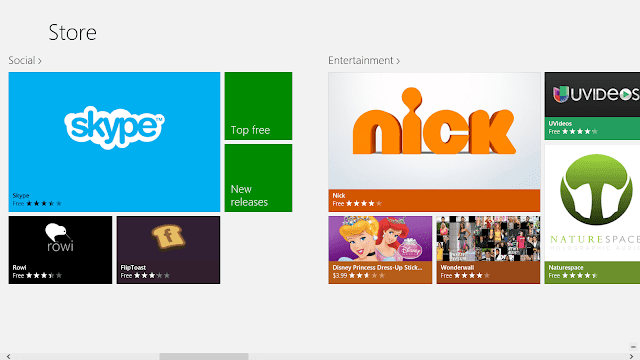 Note: the Social category contains no actual social networking apps.
Note: the Social category contains no actual social networking apps.
The Windows Store is more of a desert: few good apps, a couple great apps, and several hundred that aren't worth a second glance. Again, while I thought I could live with this, it turned out to be more annoying than I could have imagined. It essentially meant that the number of reasons I had to use this device over anything else were next to zero. No official Facebook app, no official Twitter app, and sub-par experiences on the few 3rd party clients available essentially made the Windows Store somewhere I didn't want to visit often. I couldn't even play videos on the tablet without encountering significant lag. I wondered if it was an IE 10 thing, wanted to switch to Google Chrome, and then realized I couldn't install Chrome.
Many people, however, bought the Surface for a specific reason: namely, to be able to use Office RT. While I must say the software itself is nice, I found it difficult to have multiple apps open in the background AND Microsoft Word RT running on the desktop without encountering a bit of stuttering. I would type and type and type on the Touch Cover, only to hear the key-stroke sound delayed by 5 seconds, and see the words appear a second later. So paper writing with other apps open is basically not possible.
Among the most annoying quirks I found with the Surface was using the touch screen on the desktop. While Microsoft attempted to optimize the current Windows 7 desktop for touch, they did not succeed very well. Buttons are hard to press with fingers, and after trying fruitlessly several times, it's an annoyance to have to whip out the Touch Cover to use its trackpad and mouse. Most frustrating of all, the touch screen keyboard does not activate automatically in the desktop, so if you need to type anything, you'll have to hit the keyboard icon on the taskbar, then close it when you're done or else lose more than half you're screen real-estate. Lather, rinse, and repeat when you're filling out a form.
On that same note, I've found browsing the web in general on the Surface to be a bit of a pain. As someone used to Chrome for Android on a Nexus 7, I found the ability to manipulate content (think pinching, pressing, holding, highlighting, etc.) to be rather lacking. While all these features are perfectly possible, I found them to be harder to do than on any other device, a strange fact that may be due to bugs in the RT OS rather than the Surface itself.
On a positive note, some of the Windows apps Microsoft has developed for Windows 8/RT are phenomenal Though as other reviewers have said, some apps are a bit lacking in features, I found them to generally be easy-to-use and speedy. The Mail app was especially nice, and I like the ability to turn on/of notifications for individual mailboxes. The Music app is also fun to use, and I found it useful for browsing content, though not for actually working with the media I had stored on the device.
Another positive note is the multitasking capabilities on the Surface. It completely blows away anything you can get on competing Android or iOS devices, and this killer feature is the one of the things that could make you choose the Surface or any Windows tablet over an iPad.
Final Thoughts
 To Surface, or not to Surface? That is the question...
To Surface, or not to Surface? That is the question...
I'll accept defeat: despite my high expectations, the Microsoft Surface RT is not the tablet I want it to be. While the software updates that came soon after launch were helpful to the experience, I haven't seen them coming with any regularity since. Though many of its features completely blow away the competition, the price you have to pay for these is too high. I'm the last person to advocate for Apple, but their iPad offers a much smoother, faster experience, without any of the lag, and in a thinner device. The Nexus 10, by Google, also offers both of these perks, though without as large of a tablet app selection as Apple.
I look forward to seeing what Microsoft does with the Surface in the future, and I have no doubt the Surface Pro's faster processor, higher resolution screen, and ability to run both desktop and Windows Store apps will remedy most of the issues I have with the Surface RT. For now, though, I find it hard to recommend the Surface RT as either a daily-driver or an on-the-side device over the offerings of any of its rivals. As someone with the Lenovo Yoga laptop/tablet convertible, I can attest that the Windows 8 experience is amazing, and I highly recommend you upgrade to it.

