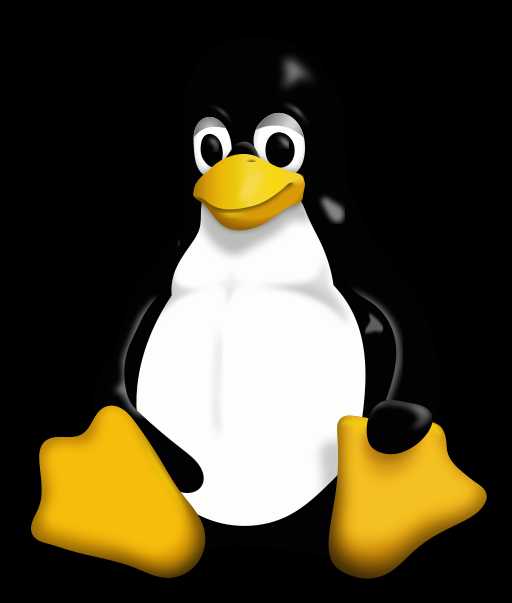TL;DR: Linux is a free and open-source operating system kernel that powers everything from watches to supercomputers.
Maybe you're computer-savvy friend was blabbing about how Linux is the best operating system out there. Maybe you have to use a Linux server for hosting your website. Whatever the reason, knowing what exactly Linux is can be pretty useful.
Before we get started, we need some background knowledge, and to answer the question: what is an operating system? You might be familiar with Mac OS X if you use an Apple device, or perhaps like me you grew up with Windows. An operating system is a type of software (computer code) that forms everything from the very foundation of your computer to the web-browser that might come installed on it.
When trying to understand operating systems in the context of Linux, it is helpful to think of the operating system as a seed. The seed has at its very core something called a kernel. The kernel's job is essentially to handle all interaction between software and hardware (the physical machinery that powers your computer). That includes but is not limited to things like:
- What happens when you turn on your computer?
- When can a program use your CPU (the unit actually does things)?
- Who has access to what files on your computer?
- What happens when you press a keyboard button?
- What happens when you connect a device?
- What happens when there's an error?
So in short, the kernel handles all the super-important things going on in the background of your computer. Outside the kernel, there sits the rest of the operating system. This handles more visual things like deciding what you see on your screen, connecting you to the internet, keeping you informed about your battery life, letting you manipulate you your file & folders, and much more.
That was a lot to take in! But now you have a basic understanding of what the job of the operating system (or OS) is, and what a kernel is. So now, what is Linux?
Linux is a kernel. It dates back to 1991, when it began as a personal project of grad student Linus Torvalds, and is maintained now by the Linux Foundation. The Linux kernel today encompasses over 16 million lines of code.
Unlike Windows 8 or OS X, which are full-fledged OS's (with kernels hidden on the backend), Linux is "just" a kernel. It handles most of the behind-the-scenes action we just talked about, and leaves everything else to an operating system. For this reason, Linux isn't generally something most people deal with directly, but no matter what kind of computer you use, I assure you you've dealt with Linux indirectly.
Your Smart TV, your watch, your Chromebook, your car system, your washing machine, your Android phone, your camera—there's a pretty good shot at least one of these is built on Linux. That's because Linux is free and open-source, meaning anyone can use it free-of-charge. As a result of the worldwide team of developers supporting it, and its free availability, it is the world's most popular kernel and powers everything from pacemakers to supercomputers. Most of the time, private developers will build a user-interface that you can see and interact with. Popular distributions (or distros) like Ubuntu, Fedora, RedHat, Elementary, and many others all use Linux as a kernel and provide their own unique operating systems for customers, and are typically all freely available to customers.
Many times, developers and other users will install these operating systems for the sake of security (small Linux distros are rarely targeted in security attacks, and can be optimized specifically for security), speed (Linux is very lightweight, and unlike modern bulky operating systems, may come with just the bare basics depending on the distro), developer tools (being popular with developers, there's lots of code-related software available for Linux), or other reasons.
Know that if you choose to try out one of these distributions, there's a good chance it will mean getting rid of your current operating system (likely Windows or OS X). It can also be installed on a partition (separate portion) of your hard drive, or a virtual machine, but alas, these are more complex topics for another day.
So there you have it! You now know more than the average bear about the history of Linux. Please let me know if there's anything you need answered you didn't hear about!